This How-to assumes you have a usb audio interface, analog mic and analog headphones. Some USB microphones have direct monitor and audio interface built-it (ie, headphone jack). Those will also work. Bluetooth headphones will not work due to the inherent latency.
1. Download and install Rocket Broadcaster
https://www.rocketbroadcaster.com
2. Connect USB interface to PC and set as default input/output in Windows Sound settings.
3. Connect Microphone and Headphones to audio interface.
Configuring Rocket Broadcaster
Setting up the Stream
Go to Broadcast >> Streams
Enter the information below. Contact station@chmafm.com for the password.
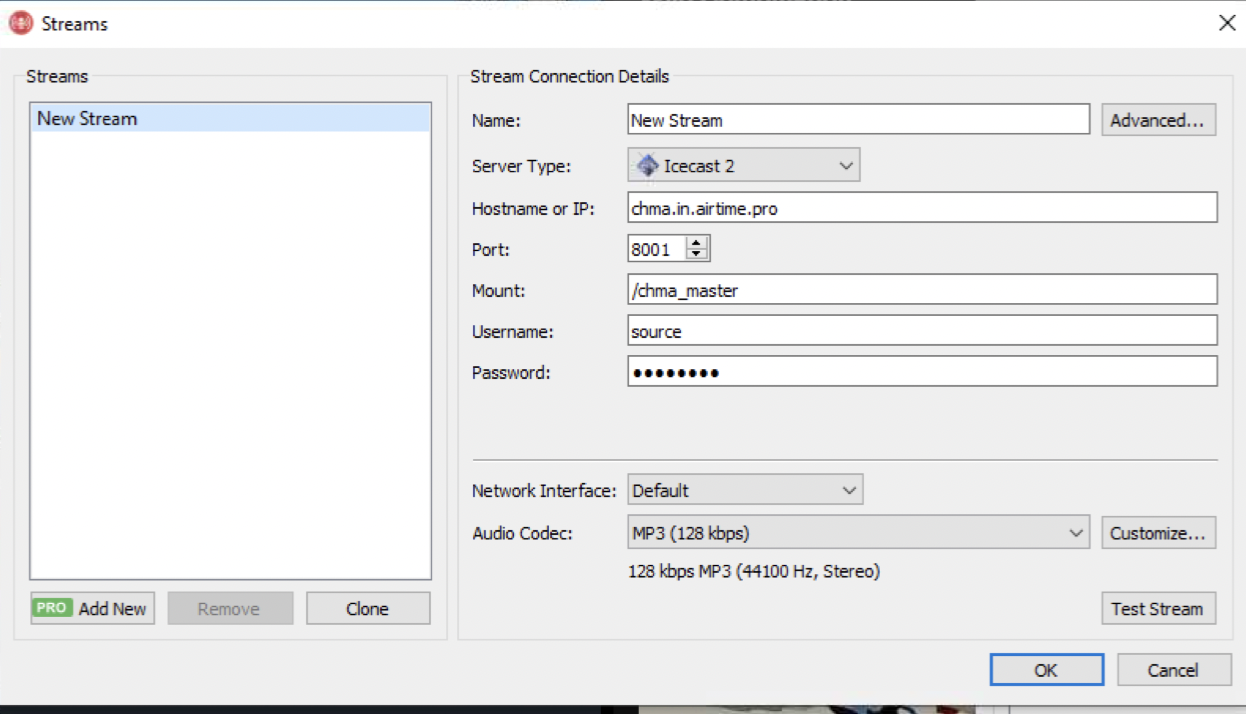
Use the settings below:
Type: Icecast 2
Mount: /chma_master
Host: chma.in.airtime.pro
Port: 8001
Login: source
Password: Check with station@chmafm.com for most recent password
Bitrate: 128
Format: MP3
Channels: Stereo
Connect Audio
Go to Options >> Preferences
Make sure the connected USB interface is selected for “Audio Input Device”

Press “Start Broadcast” and if all is well, your window will look like this:

The first audio input should have your microphone. Clicking the Speaker Icon will mute channels. Muting the mic will take it out of the broadcast, but you will still hear it in your headphones. It’s suggested to mute the mic when you’re not live.
You can check your broadcast at www.chma.airtime.pro. you’ll see “LIVE DJ” if it’s working, and you’ll be able to listen in by pressing the play button. There is a 10 sec delay from the audio on your computer to the broadcast and you can also cause a feedback loop if your mic is on. Please remember to only check the stream before 6pm since this is the same stream shared with all remote users and will interrupt other programs.
Here are a few videos that might help if you’re having issues:
https://www.youtube.com/watch?v=1wMNMEvDnmU














